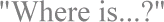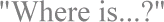Where is Windows shut-down option?
Cause:
The shut-down feature in Windows 95 has changed from the shut-down feature in Windows 3.1x.
Solution:
Click 'Start' to display the 'Start' menu and select 'Shut Down...'.
1) Click the 'Start' button to display the 'Start' menu.
2) Select 'Shut Down...'. (The 'Shut Down Windows' dialog box appears.)
3) Do one of the following:
a) Select the 'Shut down the computer' radio button.
b) Select the 'Restart the computer' radio button.
c) Select the 'Restart the computer in MS-DOS mode' radio button.
NOTE: This option will boot to Windows 95 MS-DOS, which may not recognize some of the commands of MS-DOS 6.22 and earlier.
d) Select the 'Close all programs and log on as another user' radio button.
4) Click 'Yes'.
NOTE: It is important to shut down Windows 95 properly. Windows 95 does not immediately save all data to disk. Instead information is written to memory and flushed to the disk later, often at idle times. Not shutting down Windows 95 properly risks the loss of data.